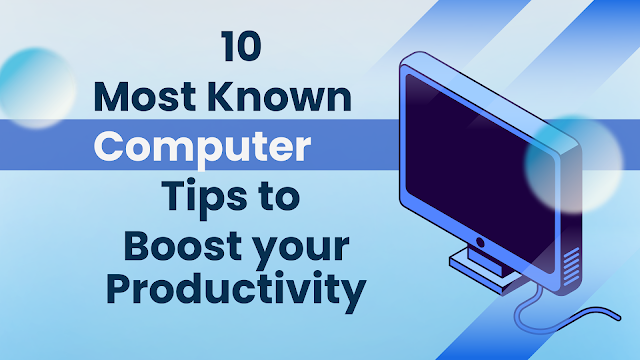10 Must-Know Computer Tips to Boost Your Productivity
In today’s fast-paced digital world, your computer is more than just a tool—it’s your gateway to productivity, creativity, and success. Whether you’re a student, professional, or tech enthusiast, optimizing your computer’s performance can make a world of difference. Here are 10 must-know computer tips to help you work smarter, faster, and more efficiently in 2023.
Why Optimizing Your Computer Matters
A well-maintained computer runs faster, lasts longer, and helps you avoid frustrating crashes or data loss. By implementing these tips, you’ll not only save time but also reduce stress and improve your overall workflow.
Tip 1: Keep Your System Updated: Software updates aren’t just annoying pop-ups—they’re essential for security and performance. Regularly update your operating system, drivers, and applications to ensure your computer runs smoothly and stays protected against vulnerabilities.
Tip 2: Master Keyboard Shortcuts: Did you know that using keyboard shortcuts can save you hours of work? Learn shortcuts like Ctrl+C (Copy), Ctrl+V (Paste), and Alt+Tab (Switch Windows) to navigate your computer like a pro.
Tip 3: Organize Your Files and Folders: A cluttered desktop or disorganized file system can slow you down. Create a logical folder structure, use clear naming conventions, and delete unnecessary files to keep your computer tidy and efficient.
Tip 4: Use Cloud Storage for Backup: Don’t risk losing important data to hardware failure. Use cloud storage services like Google Drive, Dropbox, or OneDrive to back up your files securely and access them from anywhere.
Tip 5: Install Antivirus Software: Protect your computer from malware, viruses, and cyber threats by installing reliable antivirus software. Regular scans and real-time protection will keep your system safe and running smoothly.
Tip 6: Clean Up Your Hard Drive Regularly: Over time, your hard drive accumulates temporary files, cache, and junk. Use built-in tools like Disk Cleanup (Windows) or Optimized Storage (Mac) to free up space and improve performance.
Tip 7: Learn Basic Troubleshooting: Not every computer issue requires a trip to the repair shop. Learn basic troubleshooting steps like restarting your system, checking connections, or using Task Manager to close unresponsive programs.
Tip 8: Customize Your Workspace: Personalize your computer settings to suit your workflow. Adjust display settings, enable dark mode, or set up multiple desktops to create a workspace that boosts your productivity.
Tip 9: Use Productivity Apps: Take advantage of apps like Trello, Notion, or Evernote to manage tasks, take notes, and stay organized. These tools can help you streamline your work and stay on top of deadlines.
Tip 10: Stay Informed About Tech Trends: The tech world evolves rapidly. Stay updated on the latest trends, tools, and software to ensure you’re always using your computer to its fullest potential.
Conclusion: Unlock Your Computer’s Full Potential
Your computer is a powerful tool, but it’s up to you to unlock its full potential. By following these 10 tips, you’ll not only boost your productivity but also extend the life of your device. Start implementing these strategies today and experience the difference!